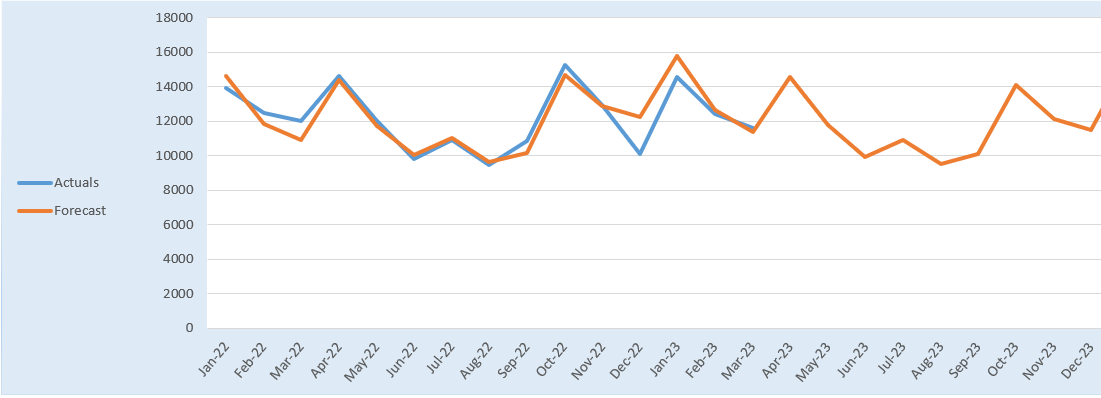|
|
 Sales Forecasting in Excel - Excel Forecasting SoftwareThe advantage of using Excel for sales forecasting is the total flexibility in designing a system to meet the precise needs of the business. Forecast Solutions can develop tailor made forecasting software in Excel or we can work to improve an existing forecasting system. Software in standard Excel may be sufficient, or we can create a user-friendly VBA interface if that is preferred. Sales forecasting in Excel comes into its own when the number of entities to be forecast is fairly small. If a blend of different forecasting techniques is needed, for example a mix of causal analysis and time series forecasting, there may be a particularly strong case for Excel forecasting. Such capabilities can be hard to find in affordable specialist software. A new Forecast Sheet tool was introduced from Excel 2016, making use of an extended FORECAST function that includes forecast.ets, a somewhat complicated form of exponential smoothing. Whilst the new function may work well for some data series it does have some limitations - click here for further details.
Time Series Forecasting and Causal AnalysisSales forecasting software can be built in Excel using time series forecasting methods such as exponential smoothing, or causal analysis models based on factors such as weather, pricing or economic indices. For causal analysis models, data analysis is first carried out in specialist statistical forecasting software, then the results are imported to the forecasting system in Excel. A combination of the two methods is often useful, a prime example being in Call Centre forecasting systems. Call Centre ForecastingCall Centre Forecasting systems can be built in Excel in order to produce daily call forecasts. There is usually a need to reflect seasonal patterns in the call rates, as well as the profile of day within week, therefore time series forecasting methods can be a good starting point. Then there is often a need to include the effect of causal factors such as weather, bank holidays or other events. Excel is often appropriate for this sort of combined approach in call centre forecasting. Limitations of Excel for ForecastingFactors that may tilt the balance in favour of specialist demand forecasting software rather than Excel include large numbers of items to forecast, a need for multi-level forecasting, flexible reporting across product and customer hierachies and multiple units of measurements. There is a point at which increased complexity and the need for a more sophisticated approach trigger the need for specialist forecasting software. Forecast Solutions can create simple solutions providing forecasting or stock replenishment software in Excel, or we will advise on a specialist solution if thought to be beneficial. We can suggest one or two specific alternatives for consideration or can help with a broader forecasting software selection process. |